We’ve recently had a steady stream of improvement requests from our members. After making these smaller, but important updates to the live system, we thought it was a good time to share them with you so you’re across what has changed and how it may help in your day-to-day use of BWARE.
These improvements are all about removing friction and ensuring you can stay compliant with confidence.
Some members have been penalised during SiteWise Pre-Qualifications for not displaying a last review date in their Substance Register. To resolve this, we’ve now added a Last Reviewed Date within the Hazardous Substance Inventory.
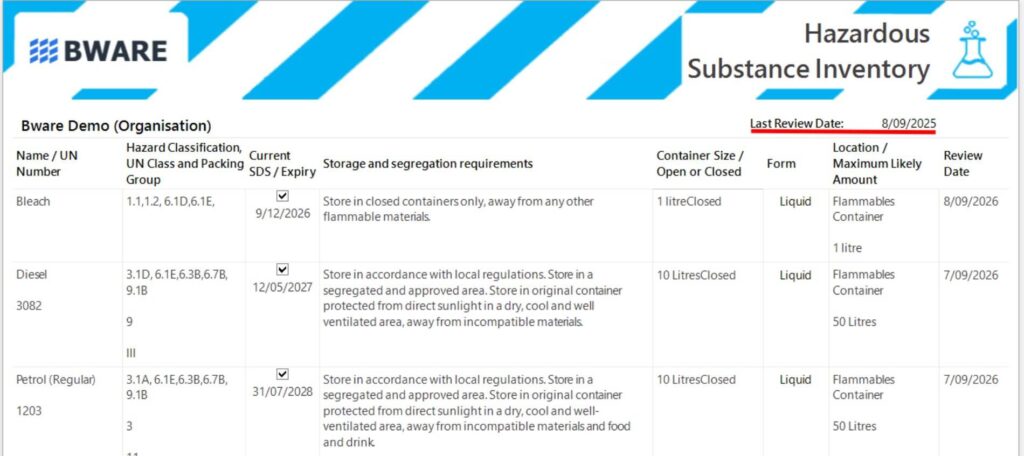
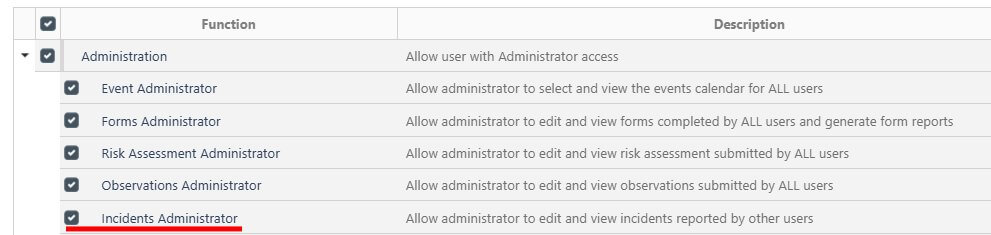

You can now set up System Group notifications for Risk Assessments completed through the BWARE mobile app. This update brings Risk Assessments into alignment with existing notifications for Reported Hazards and Observations, giving you a consistent way to stay on top of critical safety activities.
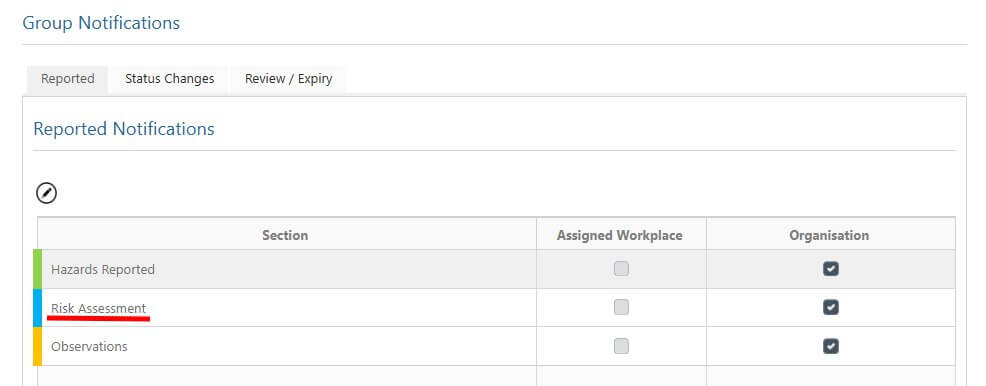
Over the past couple of weeks, we’ve noticed some recurring queries coming through the Helpdesk. To make things easier for everyone, we’ll share a few quick reminders and tips from time to time. These highlight handy features, common setup questions, and small updates that can save you time when using BWARE.
Here are a couple of quick reminders for all members:
When creating new users in the BWARE system, passwords must be at least seven characters long. There are no additional requirements for capitals, lowercase, numbers, or special characters, just the minimum character limit.